JavaFXでエラーダイアログを表示する方法について記載します。
目次
1. エラーダイアログを表示する方法
Alertクラスのインスタンス生成時の引数に AlertType.ERROR を指定することで、エラーダイアログを表示することができます。
実行例
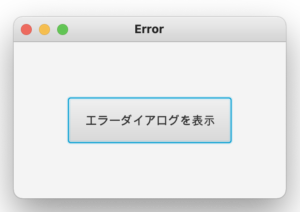
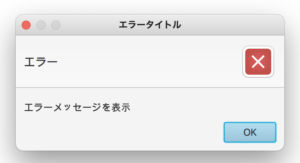
|
1 2 3 4 5 6 7 8 9 10 11 12 13 14 15 16 17 18 19 20 21 22 23 24 25 26 27 28 29 30 31 32 33 34 35 36 37 38 39 40 41 42 43 44 45 46 47 48 49 50 51 52 53 54 55 56 |
import javafx.application.Application; import javafx.event.ActionEvent; import javafx.event.EventHandler; import javafx.geometry.Pos; import javafx.scene.Scene; import javafx.scene.control.Alert; import javafx.scene.control.Alert.AlertType; import javafx.scene.control.Button; import javafx.scene.layout.VBox; import javafx.stage.Stage; public class SampleError1 extends Application { @Override public void start(Stage pStage) throws Exception { /** * ボタンの定義 */ Button btnShowErrorDlg = new Button("エラーダイアログを表示"); btnShowErrorDlg.setPrefHeight(50); btnShowErrorDlg.setPrefWidth(180); btnShowErrorDlg.setOnAction( new EventHandler<ActionEvent>() { @Override public void handle(ActionEvent event) { // ダイアログを表示 Alert alert = new Alert(AlertType.ERROR); alert.setTitle("エラータイトル"); alert.setContentText("エラーメッセージを表示"); alert.show(); } }); /** * VBoxにボタンを追加 */ VBox vbox = new VBox(); vbox.setAlignment(Pos.CENTER); // VBox内で中央位置に合わせる vbox.setSpacing(20); // 各コンロール間の垂直方向のスペース vbox.getChildren().add( btnShowErrorDlg ); pStage.setTitle("Error"); pStage.setHeight(200); pStage.setWidth(300); pStage.setScene( new Scene( vbox ) ); pStage.show(); } public static void main(String[] args){ Application.launch(args); } } |
上記の例では、setOnActionに匿名クラスを指定してダイアログを表示しました。
次のように、ラムダ式やダイアログ用のクラスを作成して、ダイアログを表示することもできます。
ラムダ式を使用してダイアログを表示
|
1 2 3 4 5 6 7 8 9 |
btnShowErrorDlg.setOnAction( event -> { // ダイアログを表示 Alert alert = new Alert(AlertType.ERROR); alert.setTitle("エラータイトル"); alert.setContentText("エラーメッセージを表示"); alert.show(); }); |
ダイアログ用クラスを作成して表示
|
1 2 3 4 5 6 7 8 9 10 11 12 13 |
btnShowErrorDlg.setOnAction( new ErrorDialog() ); //EventHandlerインタフェースを実装したクラス class ErrorDialog implements EventHandler<ActionEvent> { @Override public void handle(ActionEvent event) { Alert alert = new Alert(AlertType.ERROR); alert.setTitle("エラータイトル"); alert.setContentText("エラーメッセージを表示"); alert.show(); } } |